


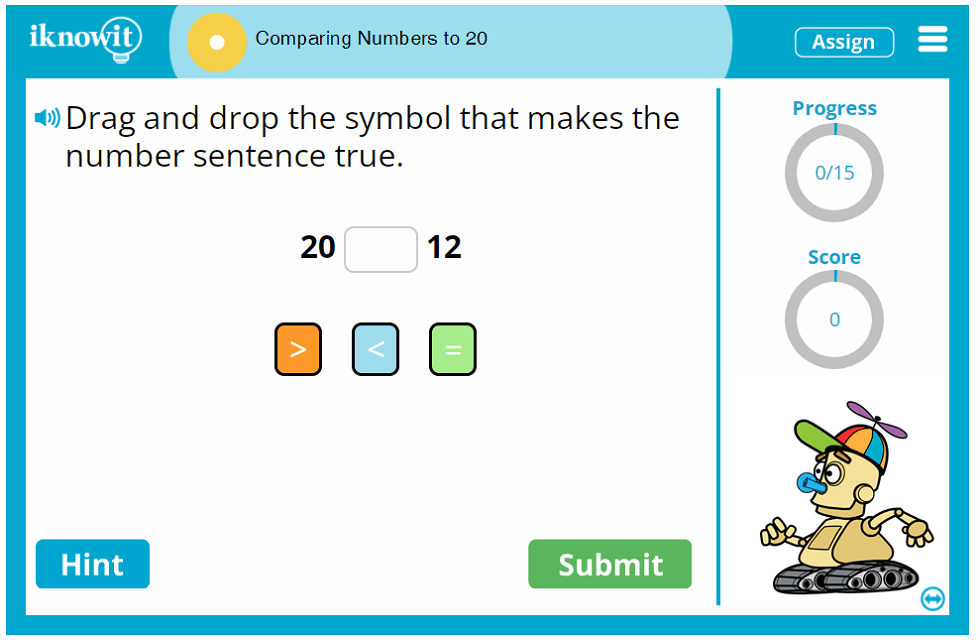
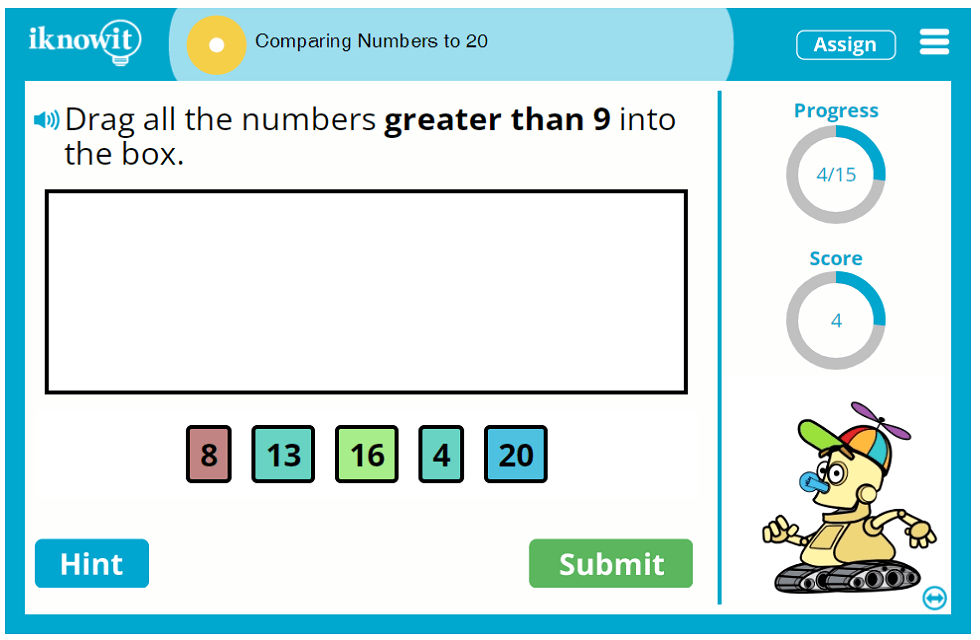
Your first grade students will become place value pros with the help of this digital math game from iKnowIt.com! In this interactive math activity, children will practice comparing numbers to twenty. Here are the learning objectives for this first grade place value activity:
As children work through the math activity, they will answer questions in drag-and-drop format and multiple-choice format.
Your students will have access to plenty of helpful features built right into their math practice session. Here are a few of them:
As you can see, there are lots of handy tools ready to assist children in their math practice sessions and propel them to success in place value concepts and much more.
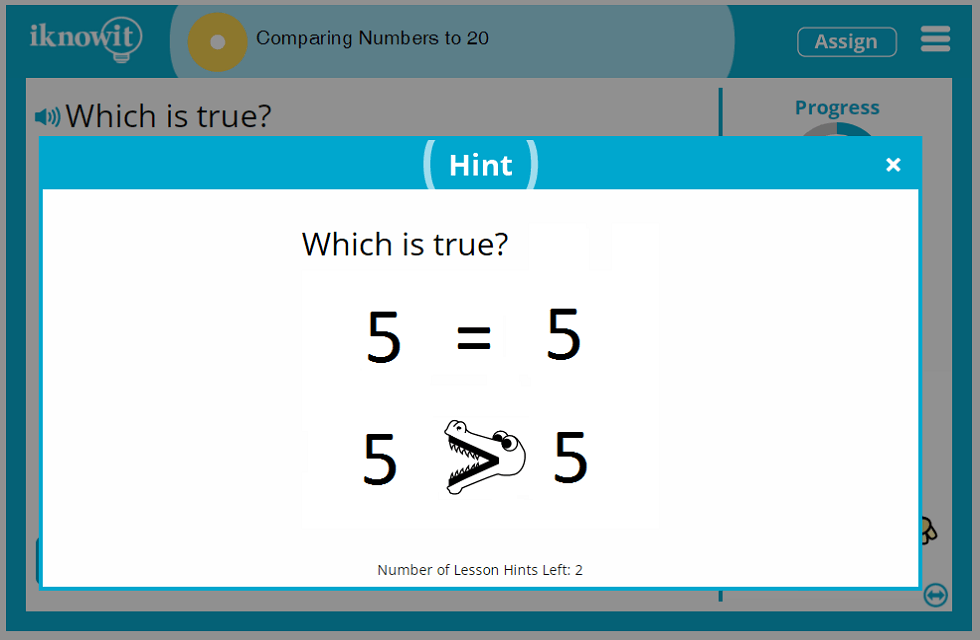
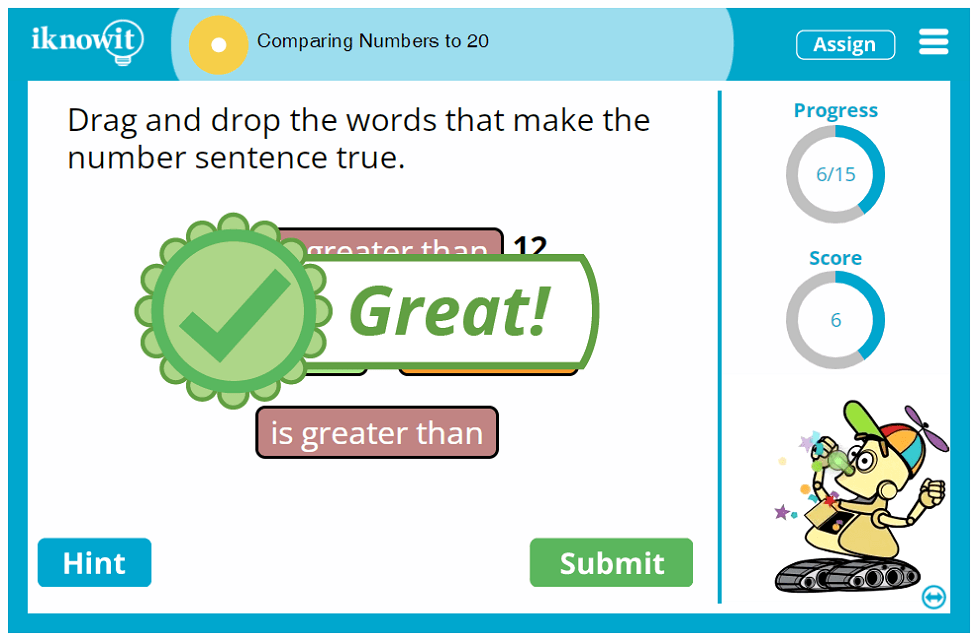
Help your students master place value, comparing numbers, and much more with digital math games from iKnowIt.com! When you use the I Know It online math practice program alongside your comprehensive elementary math curriculum, you give your students the opportunity to reinforce foundational math concepts on a fun, interactive platform they will love. Here's why elementary math teachers, homeschool educators, and school administrators love the I Know It digital math practice program:
Adults aren't the only ones who are excited about I Know It — kids are too! Children enjoy practicing their math skills with our fun, educational program. Here are some of the highlights of the I Know It math program for students:
We hope you and your first-grade students will have fun comparing numbers to 20 in this interactive, educational math activity. Be sure to explore the hundreds of first grade math lessons in our online collection too!
Looking for a way you can try out this place value math lesson with your first grade students? Sign up for our free trial, and you can try out this interactive math game, as well as all math activities on iKnowIt.com, for free for a full thirty days. We're confident you and your class will love experiencing the difference interactive math practice can make! In fact, when your free trial ends, we hope you will be excited to join the I Know It community as a member. This way, your class can continue to enjoy the benefits of online math practice for a full calendar year. Did you know we have membership options for families, teachers, schools, and school districts? We do! Visit our membership information page to explore which I Know It membership is right for you: https://www.iknowit.com/order.html.
One of the highlights of your I Know It membership is your exclusive access to our program's administrator tools. Your teacher or parent administrator account will help you maximize your students' math practice experience by:
When your students log in to their iKnowIt.com student account with their unique username and password, they will be shown a kid-friendly version of the I Know It homepage. From here they can access the math activities you have assigned to them for practice. If you choose to give them permission through your administrator account, students can also explore other math lessons at their grade level and beyond for extra review or an added challenge. Grade levels in the student mode of I Know It are labeled with letters instead of numbers (i.e., "Level A" for first grade), making it easy for you to assign math lessons based on each child's needs and skill level.
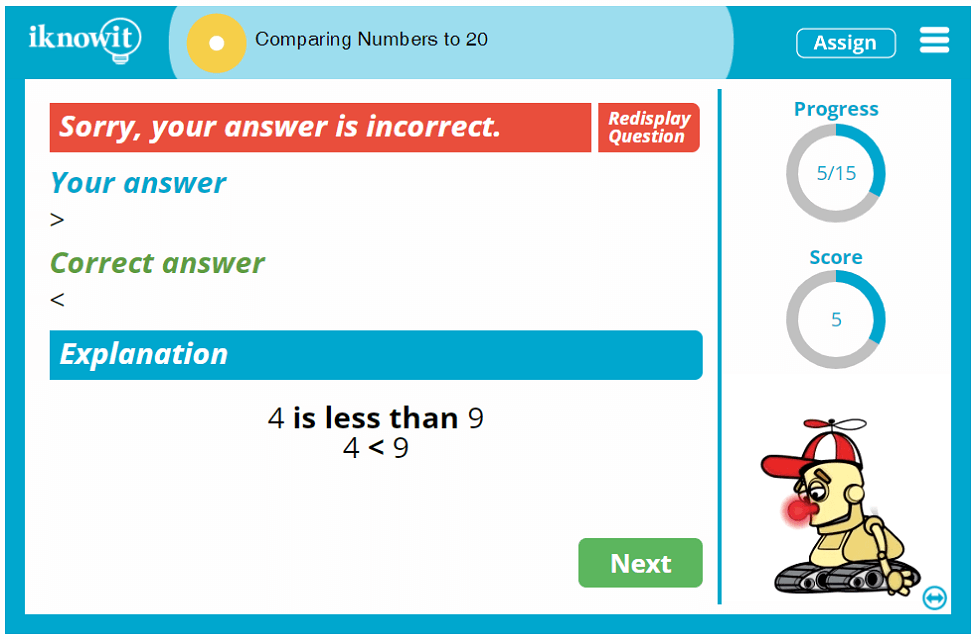
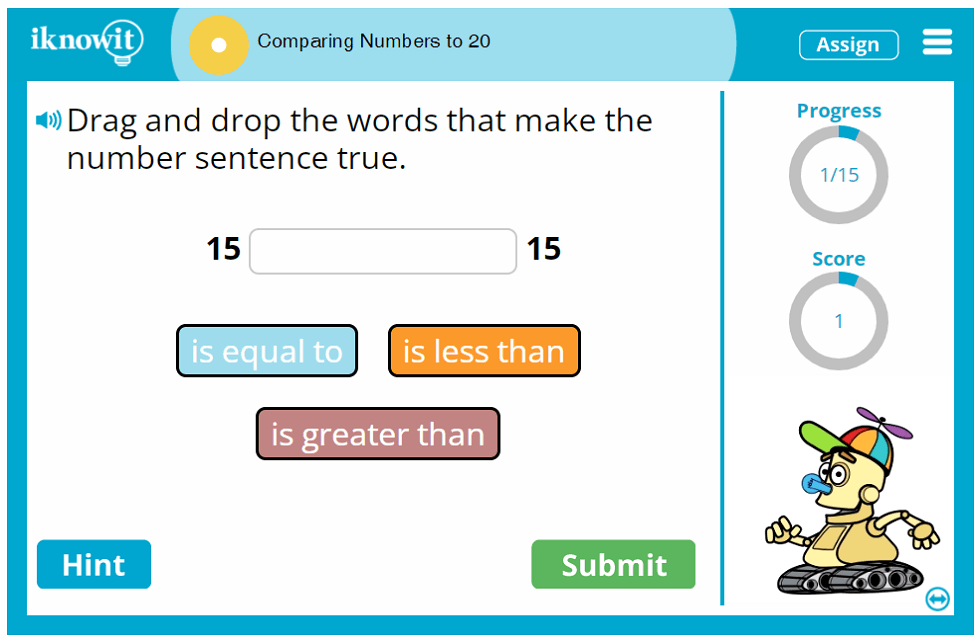
This interactive math lesson is classified as Level A. It may be ideal for first grade students.
1.NBT.3, MA.1.NSO.1.4, 1.2G
Number And Operations In Base Ten
Understand Place Value.
Compare two two-digit numbers based on meanings of the tens and ones digits, recording the results of comparisons with the symbols >, =, and <.
Comparing Numbers to 100 (Level A)
In this first grade-level math lesson, students will practice comparing numbers to 100. Questions are presented in drag-and-drop format and multiple-choice format.
Ordering Numbers Up to 20 (Level A)
Students will practice ordering numbers up to 20 in this interactive math activity geared toward first-grade. Questions are presented in drag-and-drop format and multiple-choice format.