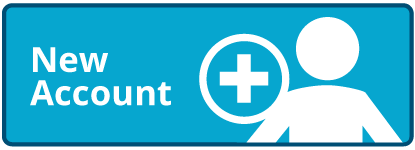If you prefer not to input your class or school roster manually, you can upload the file to our secure system and we'll input the data for you.
Simply create a CSV or Excel file with your teacher and/or student information.
Student Roster
(Required Information)
- First Name
- Last Name (or Initial)
- Student Username
- Student Password
- Grade Level
- Teacher/Class
Student Roster
(Optional Information)
- Student ID
- Math Ability Level
- Parent E-mail Address
Teacher Roster
(Required for Whole School &
District Members)
- Teacher First Name
- Teacher Last Name
- Teacher E-mail Address
- Teacher Password
Your Excel file should look like this:
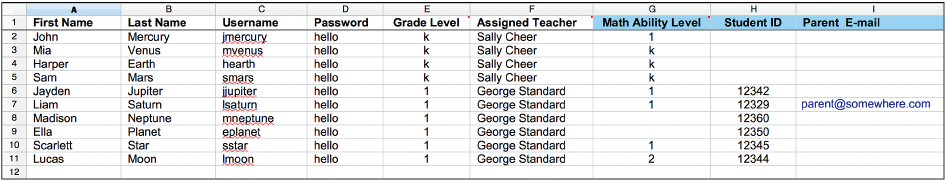
To upload your file, please complete the form below and attach you student roster.
We'll input the data as quickly as possible and send you an e-mail when it's ready.
If you need help or have questions, please don't hesitate to e-mail us or call.
E-mail:
Form: Contact Us
Phone: 716-264-6000