


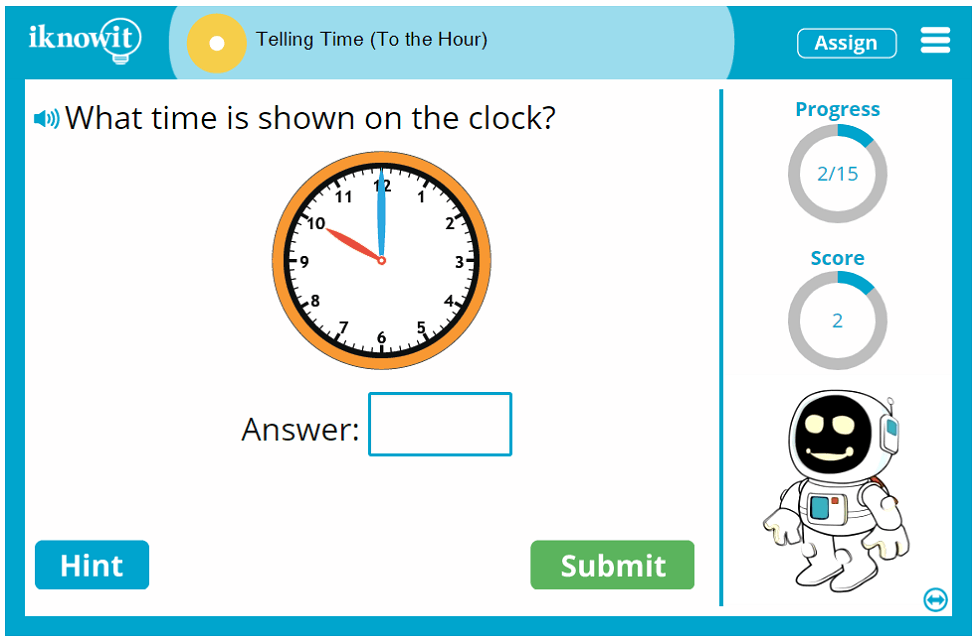
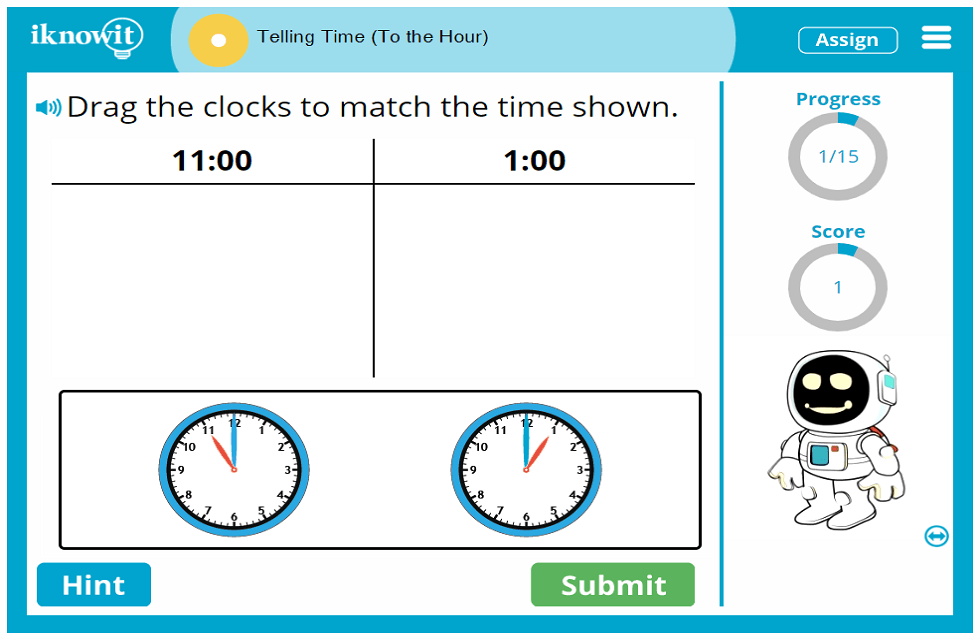
Are you ready to give your class extra practice in telling time to the hour? Check out this interactive telling time lesson from iKnowIt.com! Your students will answer questions such as, "Which clock shows 10:00?" and "What time is shown on the clock?" Questions are presented in multiple choice, drag-and-drop, and fill-in-the-blank format.
If students need a little extra help answering a math question, they can use the "Hint" button in the lower-left corner of their practice screen. They will be shown a relevant pictorial clue of an analog clock, along with a written description: "The red hour hand is on the two. The blue minute hand is on the twelve." Likewise, if students get an answer wrong, a detailed explanation page will appear on their screen, showing them a custom graphic and written description of the correct answer, so they can learn from mistakes as they move through the lesson.
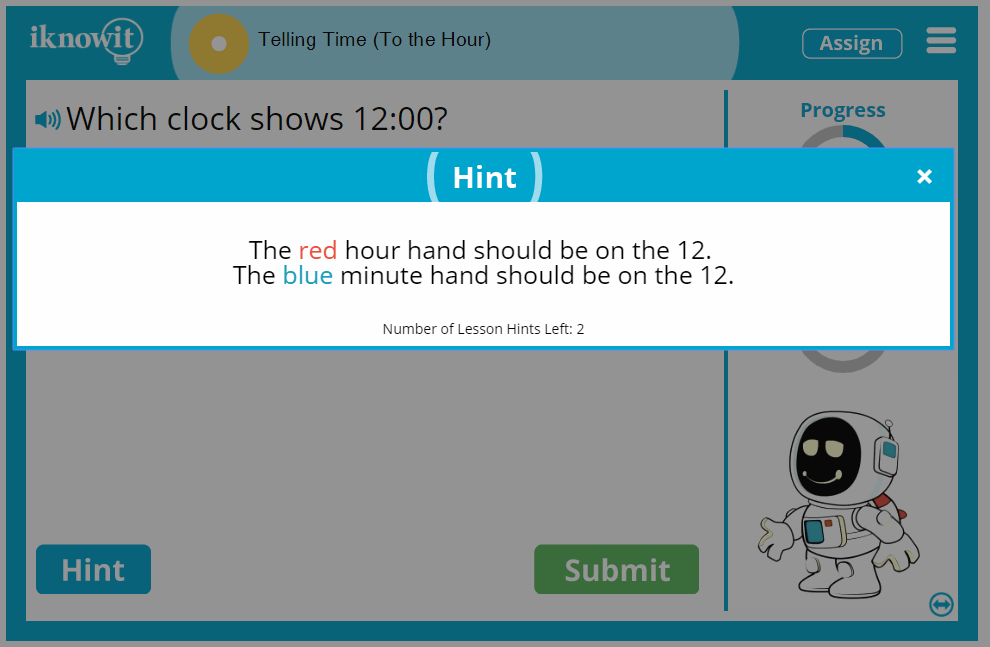
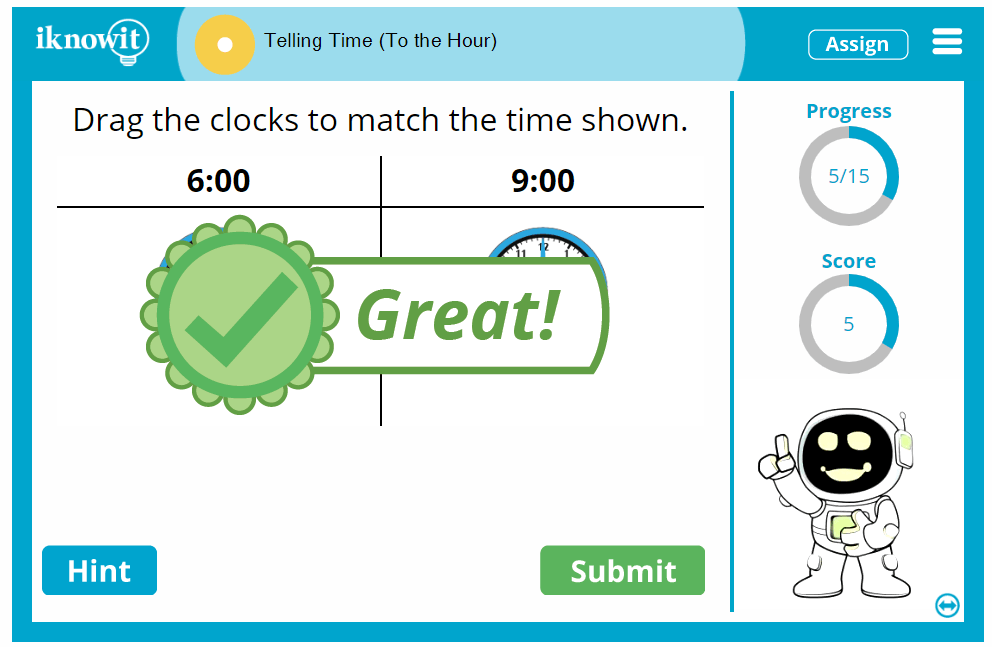
Educators and students alike enjoy using the I Know It math program to practice elementary math skills! Teachers appreciate the variety of lessons in our expanding collection, as well as the quality and scope of each individual lesson. Students love the interactive features in their math practice sessions, including the silly animated characters and emojis, positive feedback messages, and the awards they earn for reaching new milestones in their math practice.
Each math lesson on I Know It includes several features that help children make the most out of their math practice time. The progress-tracker in the upper-right corner of the practice screen tells students how many questions they have answered in the lesson so far. The score-tracker beneath that shows students how many questions they have answered correctly so far. A read-aloud feature, indicated by the speaker icon, lets students hear the question read out loud to them in a clear voice. (This option is great for ESL/ELL students or students who prefer auditory learning!)
We have hundreds of interactive math lessons for you to explore on I Know It in addition to this first grade telling time lesson. We hope you'll sign up for a free sixty-day trial so you can play this online math game with your class. While in free-trial mode, your students will be able to try out any math activity on our site, but they will be capped at a total of twenty-five math questions per day across all the lessons. For complete access to I Know It, you will need to become a paying member of the website.
I Know It members enjoy unlimited access to all math lessons on our website, as well as the handy administrative features that help you monitor your students' progress in our program. In your teacher account, you can create a class roster and add your students to it, assign unique user names and passwords to your students, give specific lesson assignments to individual students, print, download, and email student progress reports, change lesson settings, and much more.
Students will log into the website with their own login credentials, and they will be taken to a kid-friendly homepage from which they can access all their assignments. They also have the option to explore other lessons at their grade level, and even lessons at other grade levels as well. Grade levels are labeled as "Level A," "Level B," "Level C," and so on, making it easier for you to assign lessons based on a child's skill level and individual needs.
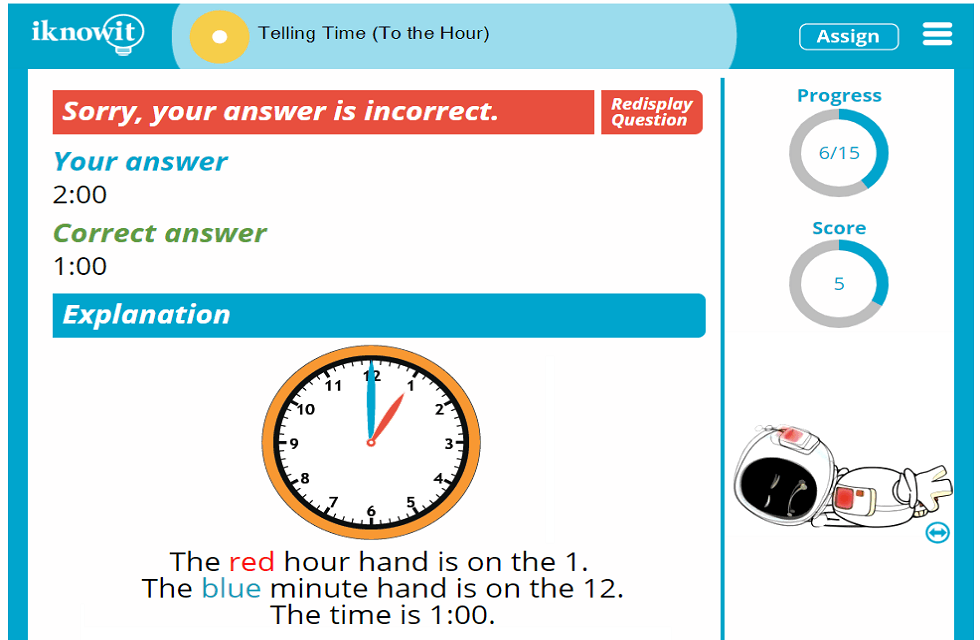
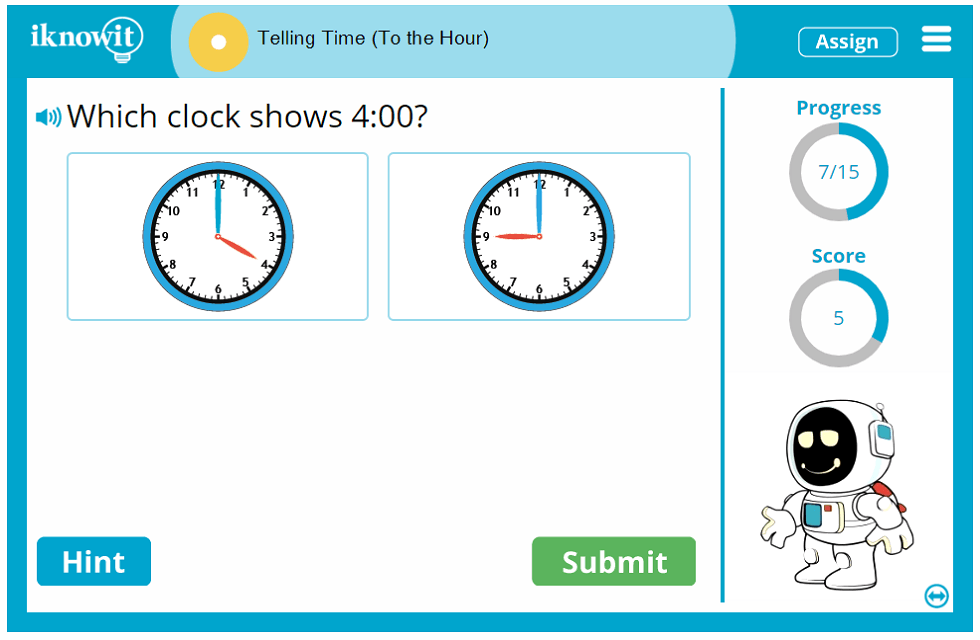
This interactive math lesson is categorized at a "Level A." It may be ideal for first grade students.
1.MD.3, MA.1.M.2.1, 1.7E
Measurement And Data
Tell And Write Time.
Tell and write time in hours and half-hours using analog and digital clocks.
Telling Time (To the Half Hour) (Level A)
In this first grade-level math lesson, students will practice telling time to the half hour. Questions are presented in multiple choice and fill-in-the-blank format.
Reading a Calendar (Months) (Level A)
Students will practice reading a calendar and becoming familiar with the months of the year in this first grade-level math lesson. Math questions are presented in fill-in-the-blank and multiple choice format.