


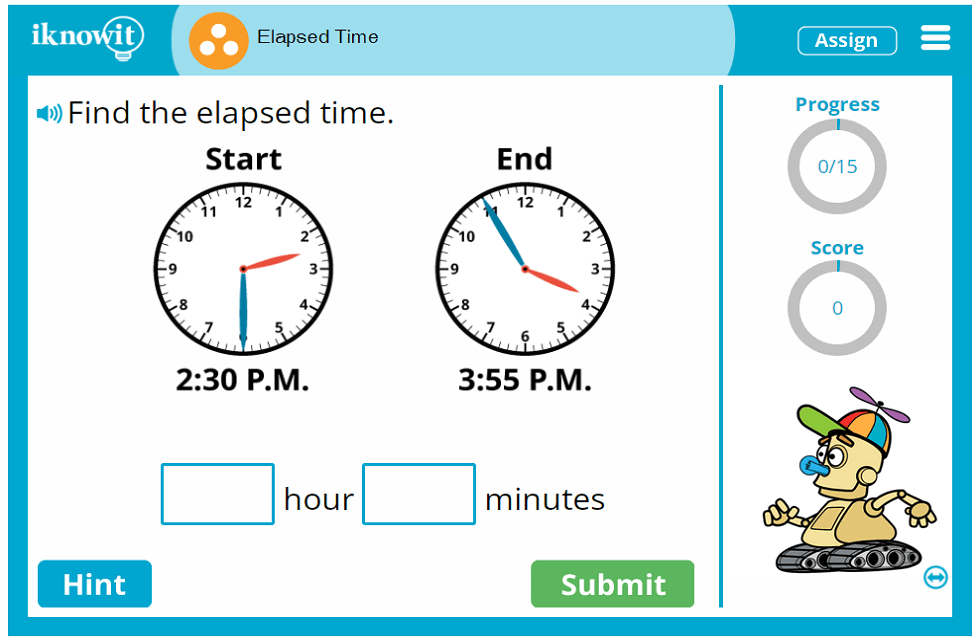
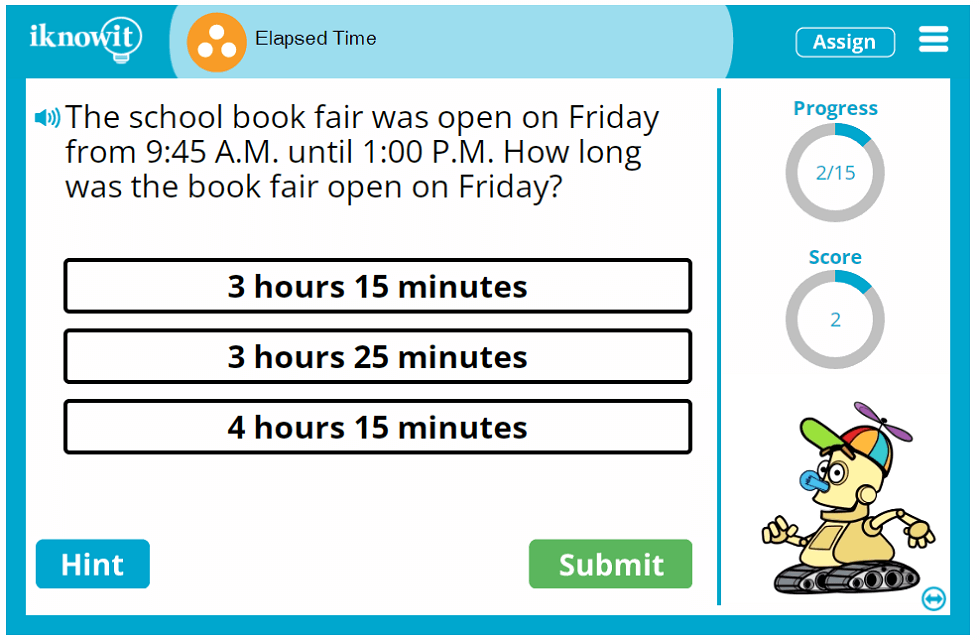
Practice calculating elapsed time with your third grade students in this digital math activity from iKnowIt.com. Children will become familiar with calculating elapsed time as they work through their online math lesson. Here are a few examples of the types of math questions your students may encounter in this telling time game:
Questions in the math activity are presented in multiple-choice format and fill-in-the-blank format. As children work through their math practice session, they can count on plenty of handy tools to help them make the most out of their practice time:
All of these features have been carefully developed to help your third grade students achieve more in each math practice session.
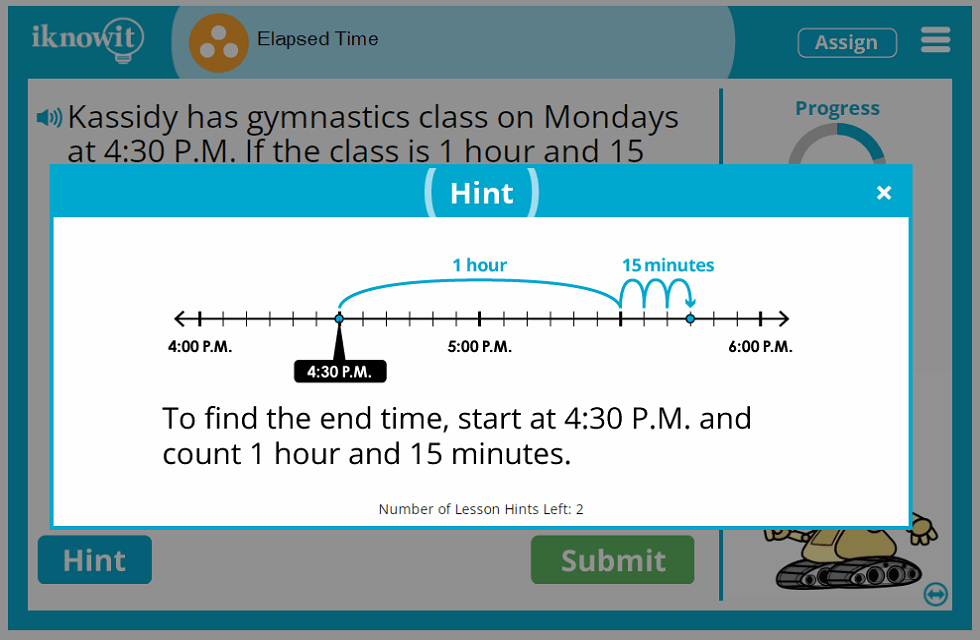
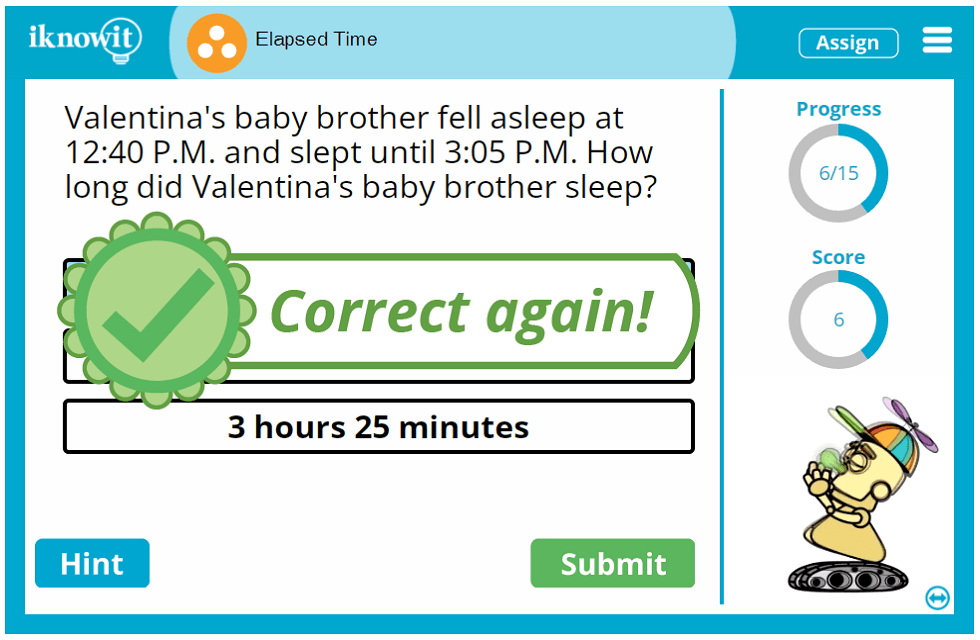
Engage your students with their math practice with the fun, challenging, and delightful math games from iKnowIt.com! Whether you are an elementary math teacher, homeschool educator, or school administrator, we are confident you will enjoy using the I Know It digital math practice program to help your students strengthen their math skills. Here are a few highlights of our program from an educator's standpoint:
Children, too, have tons to love about I Know It digital math games:
We hope you and your students will enjoy calculating elapsed time in this online math lesson. Be sure to browse the hundreds of other grade 3 elementary skill practice lessons in our collection as well.
Searching for a way you can try out this telling time activity with your class for free? Sign up for our free thirty-day trial offer and play this math game, as well as all the math activities on our website, for free for a full thirty days. We hope you will love experiencing the difference interactive math practice can make. In fact, when your free trial ends, we hope you will be excited to join the I Know It community as a member. This way, you and your students can continue to reap the benefits of digital math practice. We offer membership subscriptions for families, individual teachers, schools, and school districts. Be sure to stop by our membership information page and discover which I Know It membership is right for you: https://www.iknowit.com/order.html.
Members of the I Know It community enjoy unlimited access to the program's extensive administrator features. These tools help you customize your class's math practice experience in a variety of ways:
Your students will login into a kid-friendly version of the I Know It homepage using their unique login credentials. They will be able to quickly find and launch math lessons you have assigned to them for practice. If you choose to give them permission through your administrator account, students can also explore other math activities at their grade level and beyond for additional practice or an extra challenge. Grade levels in the student mode of I Know It are labeled with letters instead of numbers (i.e., "Level C" for third grade), making it easy for you to assign math lessons based on each child's needs and skill level.
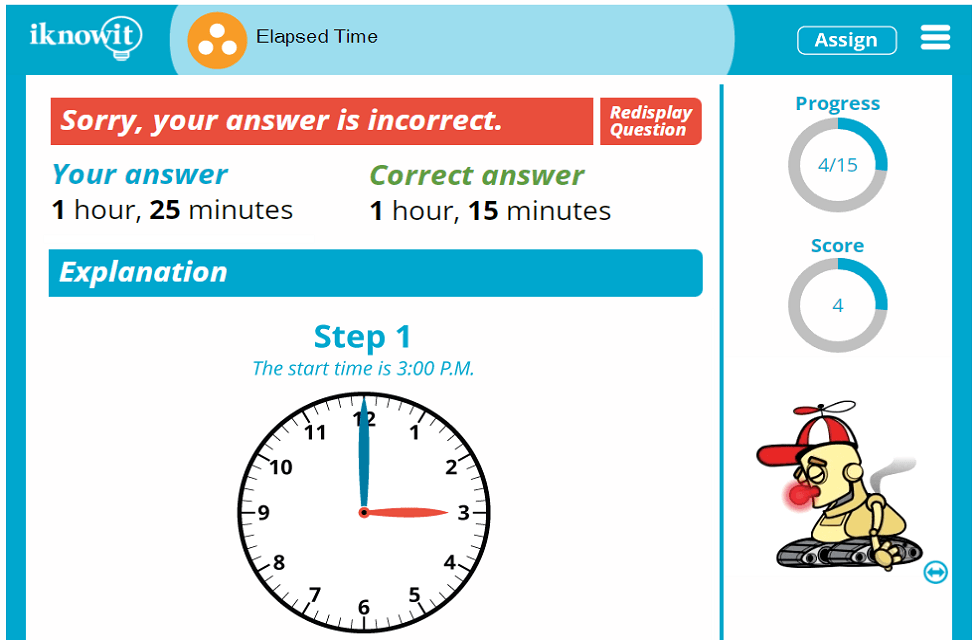
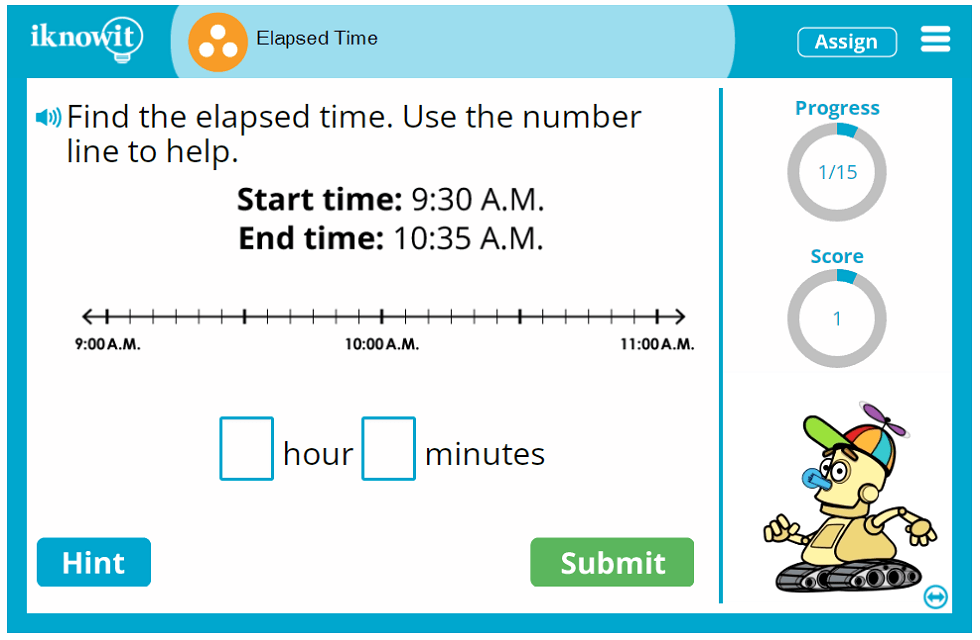
This math lesson is categorized as Level C. It may be ideal for a third grade class.
3.MD.1, MA.3.M.2.2, 4.8C
Measurement And Data
Solve Problems Involving Measurement And Estimation Of Intervals Of Time, Liquid Volumes, And Masses Of Objects.
Tell and write time to the nearest minute and measure time intervals in minutes. Solve word problems involving addition and subtraction of time intervals in minutes, e.g., by representing the problem on a number line diagram.
Telling Time (Nearest 5 Minutes) (Level C)
In this third grade-level math lesson, students will practice telling time to the nearest five minutes. Questions are presented in multiple-choice format and fill-in-the-blank format.
Telling Time (Nearest Minute) (Level C)
In this math lesson geared toward third grade, students will practice telling time to the nearest minute. Questions are presented in fill-in-the-blank format and multiple-choice format.