


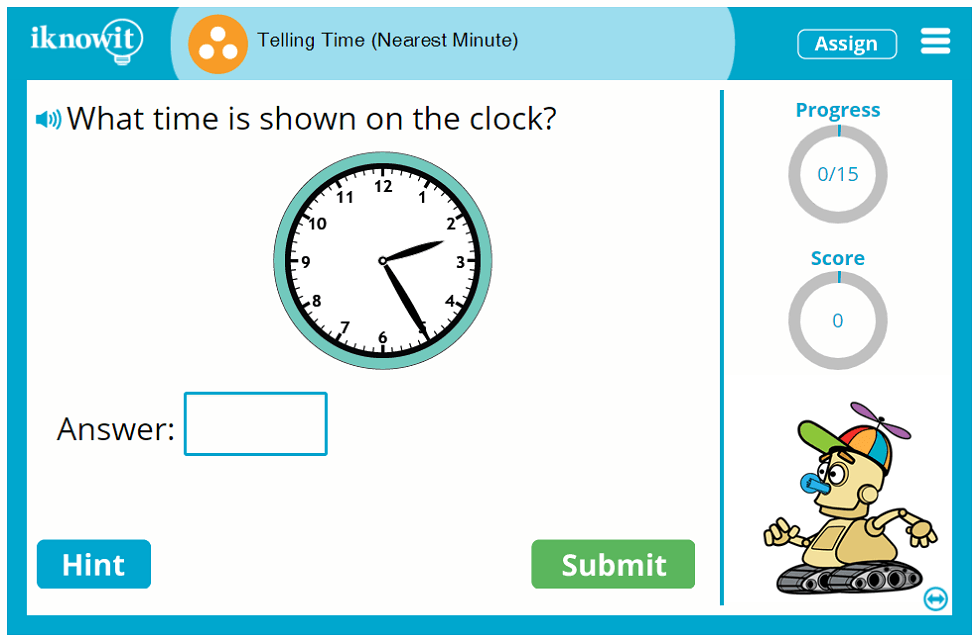
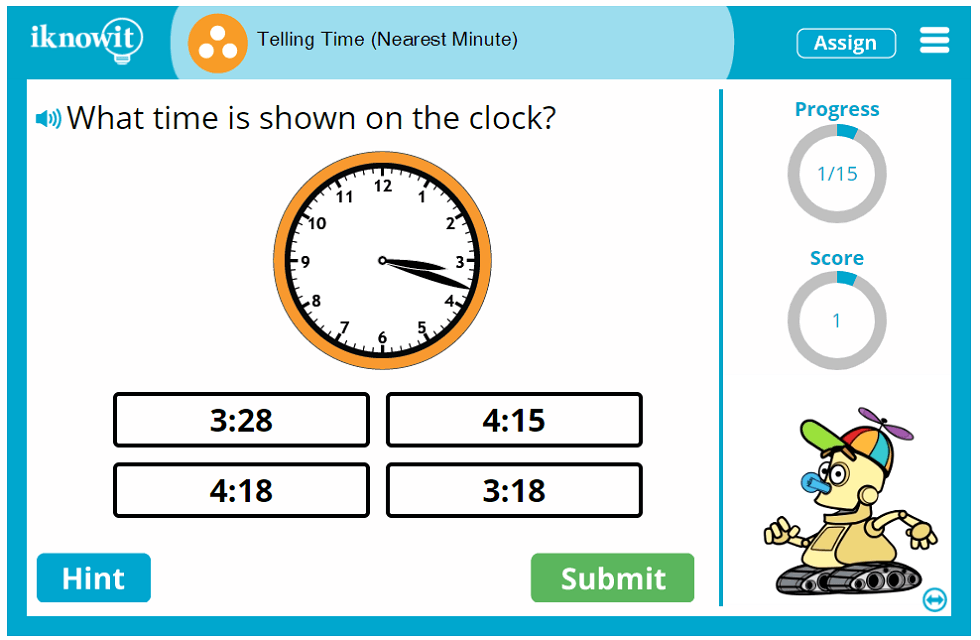
It's time to practice telling time to the nearest minute with your third grade class! In this interactive math activity from iKnowIt.com, children will put their telling time skills to the test. Here are the learning outcomes of this digital math game:
Questions in this online math lesson are presented in multiple-choice format and fill-in-the-blank format.
Your third graders will find several helpful tools available to them throughout their telling time practice session:
All of these math lesson features have been designed to meet the needs of your elementary students and help them soar to math practice success!
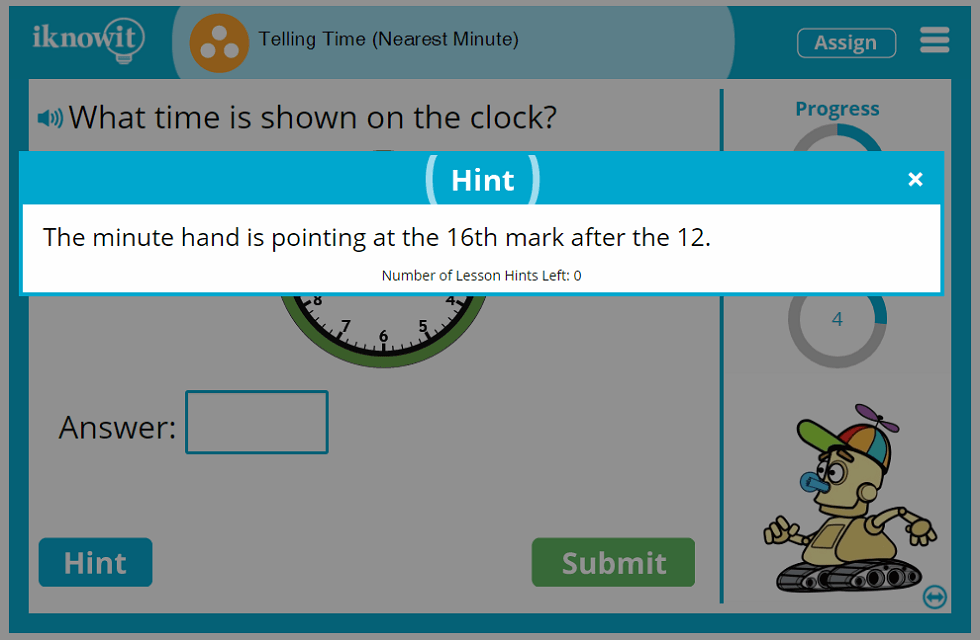
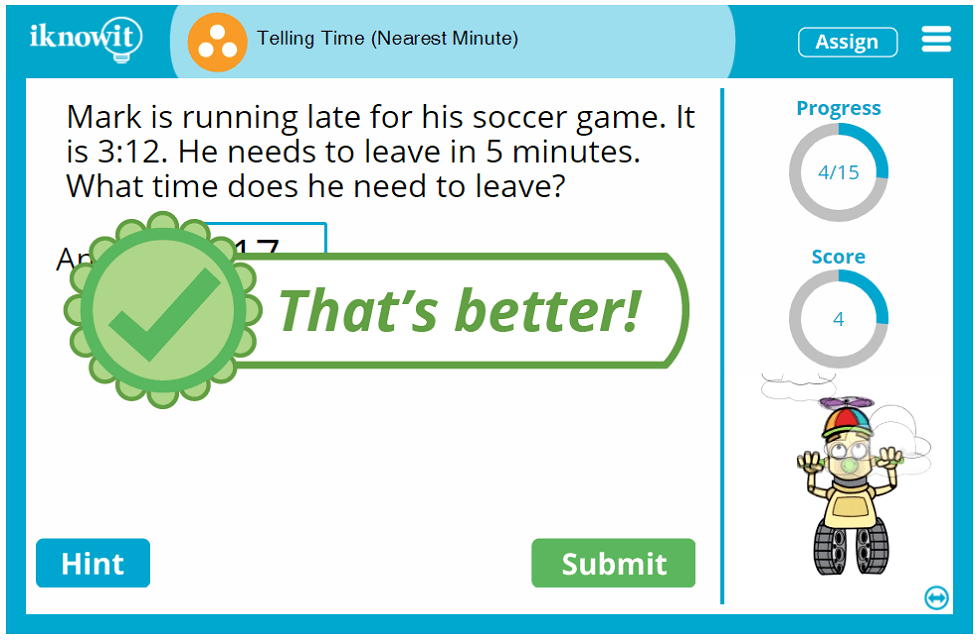
Looking for a way to reinforce basic telling time skills with your students that is engaging, challenging, and fun? Look no further than the I Know It online math practice program! Students love practicing their math skills with our fun and engaging program. Here are just a few of the things children love most about I Know It math practice:
Children aren't the only ones who enjoy all the I Know It math practice program has to offer—teachers love I Know It too! Whether you are an elementary math teacher, homeschool educator, or school administrator, you'll find lots to love about digital math practice. When teachers use the I Know It math program alongside a comprehensive elementary math curriculum, they are thrilled to watch their students' math skills expand and grow. Here are a few highlights of our program from a teacher's perspective:
We hope you and your third-grade students will enjoy practicing telling time to the nearest minute in this interactive math game! Be sure to check out the hundreds of other third grade math lessons we have available on our website as well.
Have you heard about our free thirty-day trial offer? Sign up today for a free trial and experience all the wonderful math practice activities I Know It has to offer! We're confident you and your third grade students will enjoy practicing telling time, and many other math skills, with our digital math activities. In fact, when your free trial runs out, we hope you will be excited to join the I Know It community as a member so you can continue to enjoy the benefits of online math practice for a full calendar year. We offer membership options for families, individual teachers, schools, and school districts. Why not discover the perfect I Know It membership for you and your students over on our membership information page: https://www.iknowit.com/order.html.
One of the many benefits of your I Know It membership is our program's awesome administrator tools. These features are available to you in your parent or teacher administrator account and will help you maximize your class's math practice experience. Here are just a few things your administrator features will help you accomplish:
When your students log into iKnowIt.com with their unique login credentials, they will be shown a kid-friendly version of the I Know It homepage. From here, they can access the math practice activities you have assigned to them. If you choose to give them the option through your administrator account, your students can also explore other math activities at their grade level and beyond for extra practice or an added challenge. Grade levels are labeled with letters instead of numbers (i.e., "Level C" for third grade), making it easy for you to assign math lessons based on each child's needs and skill level.
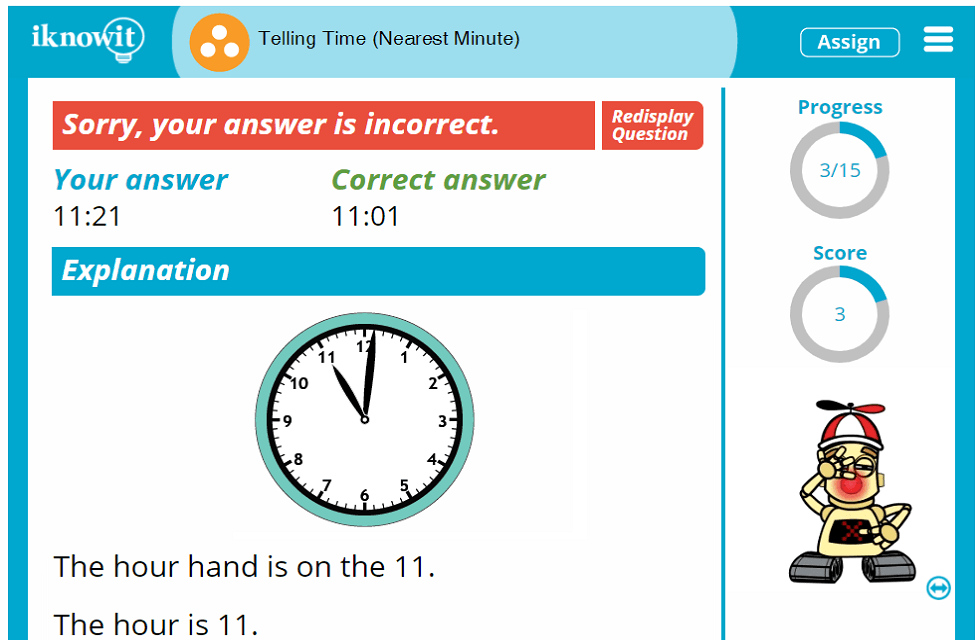
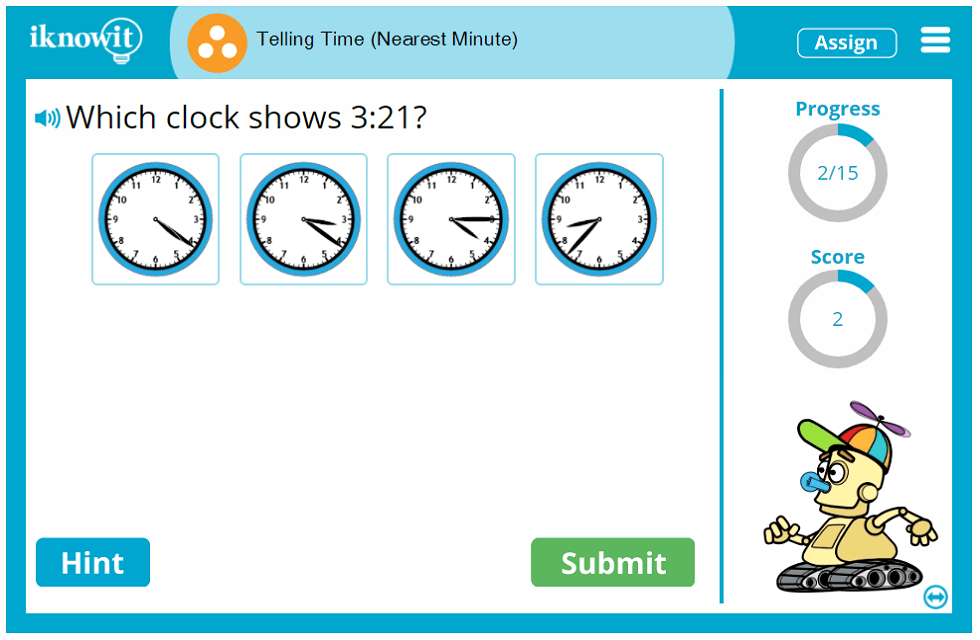
This online math lesson is classified as Level C. It may be ideal for a third-grade class.
3.MD.1, MA.3.M.2.1, 2.9G
Measurement And Data
Solve Problems Involving Measurement And Estimation Of Intervals Of Time, Liquid Volumes, And Masses Of Objects.
Tell and write time to the nearest minute and measure time intervals in minutes. Solve word problems involving addition and subtraction of time intervals in minutes, e.g., by representing the problem on a number line diagram.
Telling Time (Nearest 5 Minutes) (Level C)
In this third grade-level math lesson, students will practice telling time to the nearest five minutes. Questions are presented in multiple-choice format and fill-in-the-blank format.
Elapsed Time (Level C)
In this math lesson geared toward third-grade, students will practice calculating elapsed time. Questions are presented in multiple-choice format and fill-in-the-blank format.